
5. Reconstruction with data from the chronosphere
Source:vignettes/5_reconstruction_with_chronosphere.Rmd
5_reconstruction_with_chronosphere.RmdOriginally, all functions in rgplates were developed in
the envelope of the chronosphere project. However, since
the project’s inception the functionality of these modules diverged:
rgplates contains functions to execute plate tectonic
reconstructions with R, and the chronosphere is a data
distribution and versioning system. The two are connected with the
tectonic model data: we will download and import these with the
chronosphere and use them with rgplates.
Loading packages
For this highly optimized workflow, both the rgplates
and the chronosphere R package are required.
library(rgplates)
#> Loading required package: sf
#> Linking to GEOS 3.12.1, GDAL 3.8.4, PROJ 9.4.0; sf_use_s2() is TRUE
library(chronosphere)
#> Chronosphere - Evolving Earth System Variables
#> Important: never fetch data as a superuser / with admin. privileges!
#>
#> Note that the package was split for efficient maintenance and development:
#> - Plate tectonic calculations -> package 'rgplates'
#> - Arrays of raster and vector spatials -> package 'via'Downloading data
Detailed tutorials will be made available later about how to use the
chronosphere-portal. For now, all we need to know, is how to access the
platemodel-class objects.
Downloading data iwth the chronosphere is easy: all you
need is a single line of code, with the appropriate IDs of your data of
choice. The following expression will download a more detailed tectonic
model (feature collections and reconstruction tree) which were used by
Merdith
et al. 2021:
mer <- chronosphere::fetch(src="GPlates", ser="MERDITH2021")
#>
#> ------------------------------------------------------------
#> Accessing chronosphere registry tables.
#> ------------------------------------------------------------
#> Downloading registry tables.
#>
#> ------------------------------------------------------------
#> Item no. 717, src:GPlates, ser: MERDITH2021, ver: 1.1, res: NA.
#> ------------------------------------------------------------
#>
#> ------------------------------------------------------------
#> Downloading import code.
#> ------------------------------------------------------------
#>
#> ------------------------------------------------------------
#> Downloading data file.
#> ------------------------------------------------------------
#> MD5 checksum passed.
#> Attaching package 'rgplates'.
#>
#> If you use the data in publications, please cite its
#> reference(s), as well as that of the 'chronosphere' project.
#> Merdith, Andrew S., Simon E. Williams, Alan S. Collins, Michael G. Tetley, Jacob A. Mulder, Morgan L. Blades, Alexander Young, et al. 2021. “Extending Full-Plate Tectonic Models into Deep Time: Linking the Neoproterozoic and the Phanerozoic.” Earth-Science Reviews 214 (March): 103477. https://doi.org/10.1016/j.earscirev.2020.103477.
#> Merdith, Andrew. 2020. “Plate model for ’Extending Full-Plate Tectonic Models into Deep Time: Linking the Neoproterozoic and the Phanerozoic ’.” Zenodo. https://doi.org/10.5281/zenodo.4485738.The arguments of chronosphere::fetch() are the the
source (src), series (ser) and version
(ver) ID of the item that you want to download.
mer
#> GPlates plate tectonic model.
#> rotation: "1000_0_rotfile_Merdith_et_al.rot"
#> static_polygons: "shapes_static_polygons_Merdith_et_al.gpml"
#> cratons: "shapes_cratons_Merdith_et_al.gpml"
#> continents: "shapes_continents_Merdith_et_al.gpml"
#> coastlines: "shapes_coastlines_Merdith_et_al.gpml"
#> plate_boundaries_250: "250-0_plate_boundaries_Merdith_et_al.gpml"
#> plate_boundaries_410: "410-250_plate_boundaries_Merdith_et_al.gpml"
#> convergence: "1000-410-Convergence_Merdith_et_al.gpml"
#> divergence: "1000-410-Divergence_Merdith_et_al.gpml"
#> topologies: "1000-410-Topologies_Merdith_et_al.gpml"
#> transforms: "1000-410-Transforms_Merdith_et_al.gpml"
#> topology-building-blocks: "TopologyBuildingBlocks_Merdith_et_al.gpml"
#> poles: "1000-410_poles.gpml"This tectonic model has some additional feature collections that can
be reconstructed on demand. To make the use of this
platemodel class more straightforward, it also includes
information on the feature collections’ time frame of validity.
Actual reconstruction
The model can be used with the offline reconstruction
method (you need to have GPlates installed for this!). Names of the
feature collections can be passed as the subject of reconstruction. For
instance to get the "static_polygons" feature collection
you would have to use:
# reconstruct the plates and plot them
pl100<- rgplates::reconstruct("static_polygons", age=100, model=mer)which includes all static plate polygons that existed at 100Ma. This can be plotted with:
plot(pl100$geometry, col="gray70", border=NA)
Additional feature collections can be reconstructed just as easily.
For instance, if you are interested in the positions of the continental
plates ("continents") and the reconstructed positions of
the present-day coastlines ("coastlines"),
respectively:
continents100 <- rgplates::reconstruct("continents", age=100, model=mer)
coastlines100 <- rgplates::reconstruct("coastlines", age=100, model=mer)These you can plot on top of the original maps with:
plot(continents100$geometry, col="#bc683a", border=NA, add=TRUE)
plot(coastlines100$geometry, col="#63351c", border=NA, add=TRUE)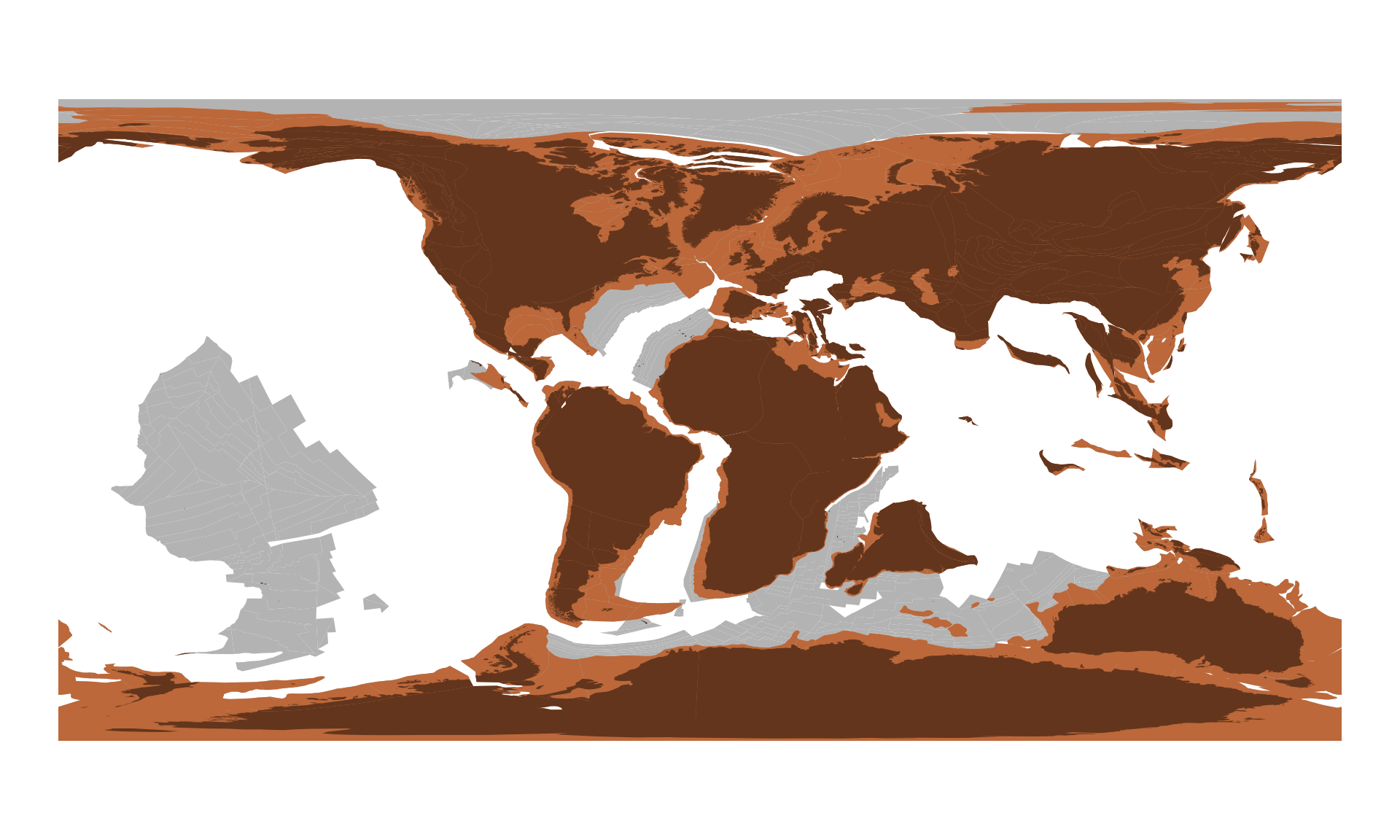
Concluding remarks
There! With a couple lines of code, you can download the tectonic information, calculate the rotations and plot the reconstructed geometries. Simple.
This is how we originally intended to use the
reconstruct() function’s offline method, and this is what
we recommend to adopt as a general workflow.
Note that we intend to add as many models to the
chronosphere, which was recently overhauled to make it as
flexible and useful as possible.
If you are interested in more tutorials, keep an eye open for the Evolv-ED blog, where we intend to
deposit additional guides on how to integrate rgplates in
more complex analytical pipelines.
